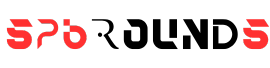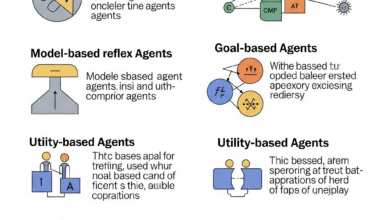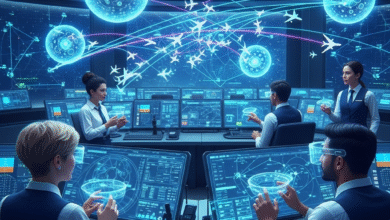Generate Videos With AI Now Easier
Your Step-by-Step Guide to Effortless Avatar Magic

Generate Videos With AI Now Easier : Your Step-by-Step Guide to Effortless Avatar Magic
Gone are the days when professional video creation demanded a film crew, acting chops, and weeks of editing. The revolution is here, and it’s incredibly accessible: Generate Videos With AI Now Easier than ever before. Imagine typing out your message and, within minutes, having a polished video featuring a lifelike presenter speaking your words in a natural voice. Here are ways and tips to create videos from text in minutes with avatars and AI-generated voices, transforming your content strategy from daunting to delightfully simple.
Why “Easier” is the Game-Changer
Previous AI video tools were powerful but often had a learning curve. Today’s platforms prioritize intuitive workflows, faster processing, and higher-quality outputs, making the promise of “easy” a reality. Here’s why it’s truly easier now:
-
Simplified Interfaces: Drag-and-drop editors, clear menus, and guided processes replace complex timelines.
-
Faster Rendering: Cloud computing advancements mean your video is ready in minutes, not hours.
-
Smarter AI: Avatars move and speak more naturally, voices sound less robotic, and AI better understands your script’s intent.
-
Better Templates & Media Libraries: Pre-designed scenes and vast royalty-free assets speed up production.
-
Integrated Workflows: Many tools now connect seamlessly with your existing content (blogs, PPTs) or platforms (YouTube, LMS).
Your Toolkit: Top Platforms to Generate Videos With AI Now Easier
Choosing the right tool is key. Here are leading platforms known for their ease of use and powerful features, perfect for beginners and pros alike:
-
-
Strengths: Industry leader in hyper-realistic AI avatars (100+ diverse options), exceptional lip-syncing, intuitive editor, strong focus on enterprise security and scalability. Great for professional presentations, training, and marketing.
-
Ease Factor: Very user-friendly interface. Extensive template library. Simple text-to-video conversion.
-
Best For: Businesses, L&D teams, marketers needing high polish and diverse avatars.
-
-
HeyGen (Formerly Movio):
-
Strengths: Known for incredibly realistic avatars and voices, super fast rendering, unique features like AI-powered video translation (lip-synced in other languages!), and an easy-to-use free tier. Excellent for explainers, social media, and personalized videos.
-
Ease Factor: Extremely intuitive, minimal learning curve. “Instant Avatar” creation is quick.
-
Best For: Content creators, solopreneurs, marketers, social media managers, teams needing quick translations.
-
-
Pictory:
-
Strengths: Excels at repurposing text content (like blogs, scripts, articles) into engaging videos. Strong AI for auto-summarization, scene creation, and captioning. More focus on visuals + voiceover than full avatars (though avatar options are growing).
-
Ease Factor: Fantastic for turning existing long-form text into video quickly. Simple editing tools.
-
Best For: Bloggers, content marketers, educators, anyone wanting to breathe new life into written content.
-
-
Elai.io:
-
Strengths: Wide range of avatars (including some unique artistic styles), supports creating videos from PowerPoint slides or text, offers API access, good multi-language support. Strong template selection.
-
Ease Factor: Clean interface, easy slide/text import, straightforward avatar and voice selection.
-
Best For: Businesses creating product demos, sales presentations, internal comms, educators.
-
-
InVideo (with AI Features):
-
Strengths: Primarily a powerful online video editor with robust AI features integrated, including text-to-video (with avatar options), AI script generation, and voiceovers. Massive template library (5000+).
-
Ease Factor: The editor is feature-rich but well-organized. AI tools are accessible within the workflow. Great if you need more granular editing control after AI generation.
-
Best For: Marketers, social media creators, small businesses needing versatile editing alongside AI generation.
-
Ways & Tips to Create Videos From Text in Minutes with Avatars and AI-Generated Voices
Now, let’s dive into the practical steps and pro tips to make the process smooth and successful:
1. Start with Crystal-Clear Text:
* Way: Paste your script directly into the platform. This could be a blog excerpt, product description, training point, or original script.
* Tip: Write conversationally! AI voices sound best with natural language, not overly formal jargon. Use short sentences and paragraphs. Break up complex ideas. Proofread meticulously – AI reads what you give it!
2. Choose Your Perfect AI Avatar:
* Way: Browse the platform’s avatar library. Filter by gender, age, ethnicity, profession, or style.
* Tip: Match the avatar to your audience and message. A friendly, casual avatar might suit a social media tip, while a professional business avatar fits a corporate report. Test a few options! See which one resonates visually. Consider diversity and inclusion.
3. Select the Ideal AI Voice:
* Way: Listen to voice samples. Choose accents (US, UK, Australian, etc.), languages, and tones (enthusiastic, calm, serious, friendly).
* Tip: Prioritize clarity and natural pacing. Avoid overly robotic voices. Adjust the speed slightly if needed. Match the voice tone to your avatar and content (e.g., energetic voice for a quick tip, calm voice for meditation guidance). Use platform features to add pauses ([pause]) for emphasis.
4. Leverage Templates & Media (The Easy Button):
* Way: Start with a pre-designed template matching your video type (explainer, social ad, presentation). Use the platform’s built-in stock footage, images, icons, and music libraries.
* Tip: Templates are huge time-savers! Customize colors, fonts, and logos to match your brand. Use relevant B-roll footage or images to visually reinforce your avatar’s message. Add subtle background music to enhance mood (keep volume low!).
5. Master the Simple Editor:
* Way: Most platforms let you easily split scenes, adjust timing, swap media, add text overlays, or tweak the script after generation.
* Tip: Preview frequently! Small tweaks make a big difference. Use text animations to highlight key points. Ensure brand consistency (logo placement, color scheme). Keep edits focused – don’t get lost in perfectionism if the core message is clear.
6. Generate, Review, Refine (Iterate Fast!):
* Way: Hit the “Generate” button. Your first draft will be ready remarkably fast. Watch it critically.
* Tip: Check for accuracy: Did the AI read everything correctly? Assess flow and pacing: Does it feel rushed or slow? Evaluate visuals: Are images/relevant and high quality? Listen to the voice: Any unnatural pronunciations? Make quick edits and regenerate. The speed allows for rapid iteration.
7. Optimize for Your Platform:
* Way: Before final download, select the right aspect ratio (e.g., 9:16 for TikTok/Reels, 16:9 for YouTube/Website, 1:1 for Instagram posts).
* Tip: Add captions/subtitles! Most platforms auto-generate them. This boosts accessibility and engagement, especially on social media with sound off. Craft a compelling thumbnail.
8. Embrace Scalability (The True Power of “Easier”):
* Way: Once you create one video, duplicating it for different messages, products, or languages is often just a few clicks. Change the script, avatar, or voice while keeping the structure.
* Tip: Create templates for recurring video types (e.g., weekly updates, product launches). Explore multi-language features (like HeyGen’s AI translation) to effortlessly reach global audiences.
Making “Generate Videos With AI Now Easier” Ethical & Effective
-
Be Transparent: If using an AI avatar/voice, consider disclosing it subtly (e.g., “Presented by our AI assistant”) depending on context, especially if realism could be misleading. Avoid deepfakes for deception.
-
Prioritize Quality Input: “Garbage in, garbage out.” Great AI videos start with a clear, well-written script.
-
Maintain the Human Touch: AI is a phenomenal tool, but genuine human connection is irreplaceable. Use AI strategically, not exclusively, especially for sensitive or deeply personal content. Let your unique human creativity guide the process!
-
Respect Copyright: Only use licensed stock media provided by the platform or your own assets. Don’t use AI voices to impersonate real people without consent.
The Future is Effortless (and Already Here)
The trajectory is clear: generating videos with AI will become even easier, faster, and more powerful. Expect:
-
Even more realistic avatars and voices with emotional nuance.
-
AI that suggests visual elements based purely on your script.
-
Tighter integrations with everyday tools like Google Docs, Canva, or your CRM.
-
Advanced personalization (e.g., dynamically inserting viewer names or data).
Ready to Generate Videos With AI Now Easier?
The barriers have fallen. Creating professional, engaging video content from simple text is no longer a luxury reserved for big budgets – it’s an accessible superpower. Whether you’re explaining a complex concept, promoting a product, training your team, or sharing knowledge, AI video generation puts the power directly in your hands.
Stop putting off video creation. Choose one of the recommended tools (most offer free trials or plans!), follow these simple ways and tips, and experience the magic of transforming text into captivating video in minutes. Embrace the ease, unleash your creativity, and discover just how simple it is to Generate Videos With AI Now Easier with the help of amazing avatars and voices. What impactful message will you bring to life today?